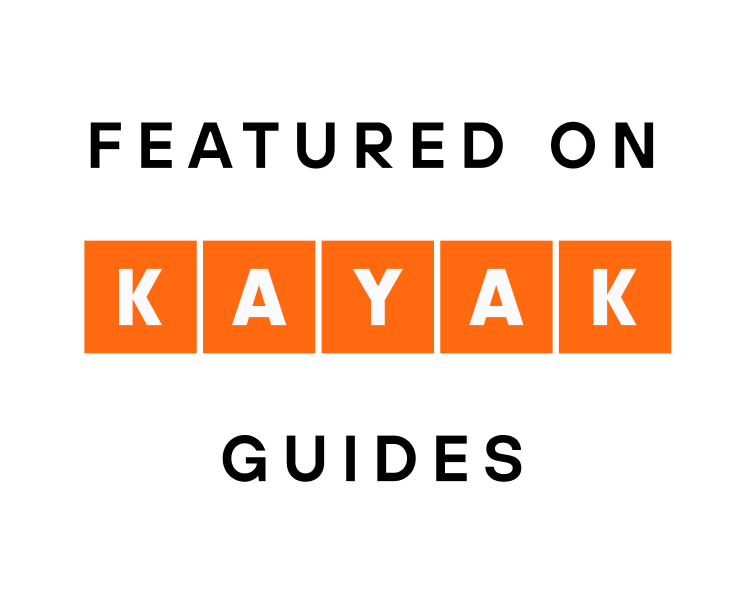‘Triumf’ taxi services
How to simply order a taxi using the Triumf Website
The Triumf Taxi Cab Website
Having used the ‘triumf’ taxi services for over 12 years we can say without hesitation they are the most efficient and a cost affective way of finding your way around the city when needed.
Here is a simple help guide for using the service.
On clicking on the button below you will be taken to the ‘triumf’ taxi website where:
- To join, you’ll need to use your email address and password.
- When asked for an address, write down the address of your hotel. This is a good place to start for most trips.
- Once everything is in order, go back to the home screen and click on the green “ORDER ONLINE” button.
- There will be a map of Varna, and your hotel address should be in the window. Click on it to set your starting point on the map.
- If it’s not shown, move the mouse over the map to where you want to start and press the left button. The map will then highlight the place you need to start. The “PICKUP ADDRESS” may need to be checked.
- Move the mouse to where you want to go and left-click it again. You will be asked to confirm your “DESTINATION ADDRESS” in the red box; please do so.
- After that, you should look at the plan and click the “PROCEED TO CHECKOUT” button on the left side if everything looks good.
- On the next screen, there is another confirmation, so make sure the path shown on the left is right. You can “CHECKOUT” by pressing the green button once everything is agreed upon.
- Now the system will take over and start looking for open taxis. After a short time, a “cab number” and “time” to arrive will show up.
- The numbered cab will be there very close to the “time” it says, so go to the meeting place.
- After a short break, you can try again if there are no cabs available.
- Even though fairs are pretty cheap, it’s always nice to leave a small tip.
Also available on your Mobile :
- Go to the App Centre and download “Triumf” App.
- You will need to create an account and then login.
- Then follow the instructions on screen very similar to above but the map moves rather than the mouse pointer, this is fairly intuitive so do have a play before committing to a journey.
Also available on your Mobile
The route is displayed for you to check